The page you are looking for doesn't exist!
You may have mistyped the address or the page may have moved.
Try going back to our home page
Looking to learn more about social commerce and chatbots? Check some our articles below.

Will Social Commerce Replace Ecommerce?
Video killed the radio star. Mobile is replacing desktop. Messenger's gonna kill email. Three huge claims that have...
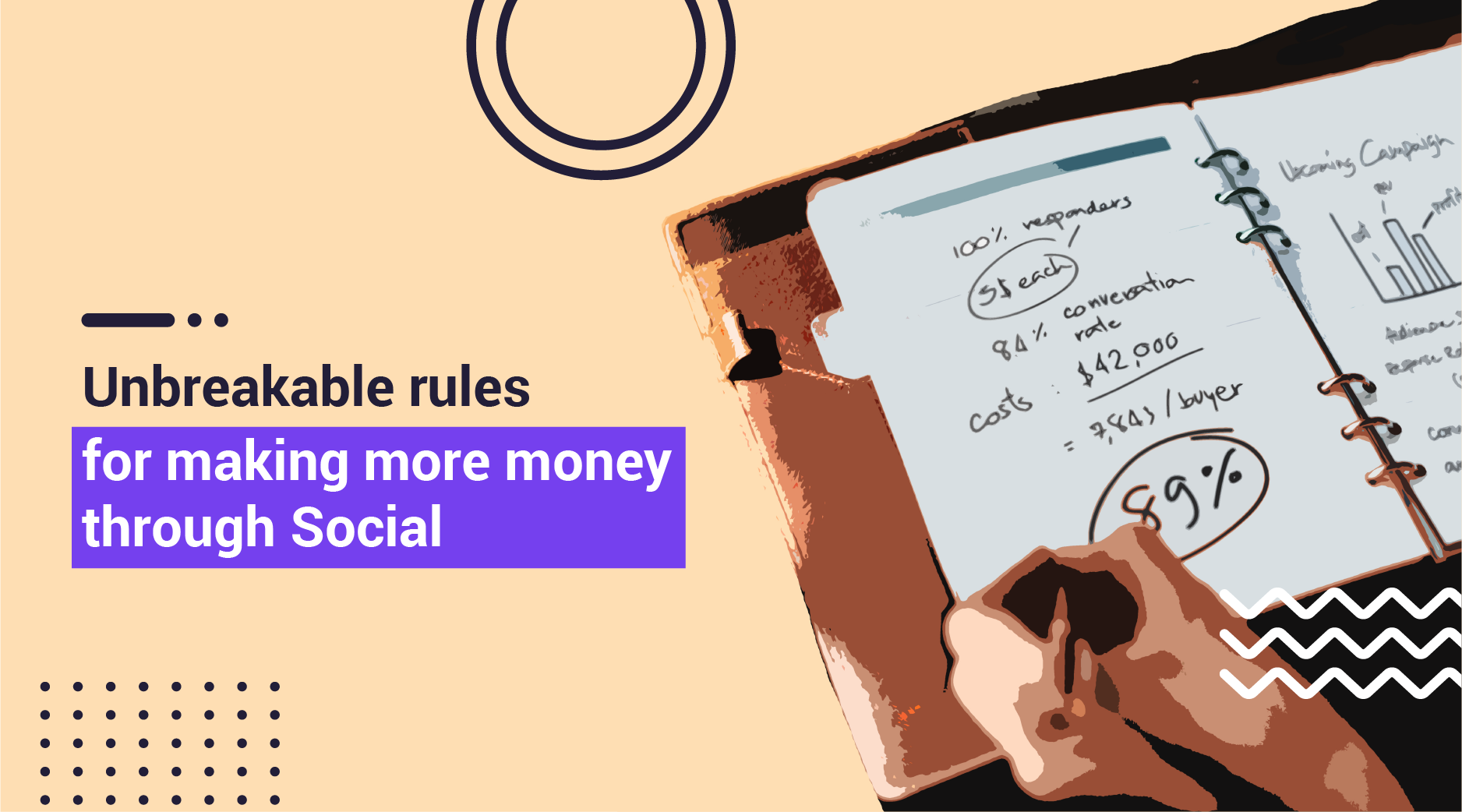
5 Unbreakable Rules For Making More Money Through Social
If you had a magic wand that allowed you to always target your ideal audience—those who are ready to buy right now...

How to accept payments on any social platform
Whether you manage an online business or simply love shopping online, there's never been a more exciting time...